Swipe
I designed an app inspired by Tinder for members of The Recurse Center to share and find projects they want to pair-program on.
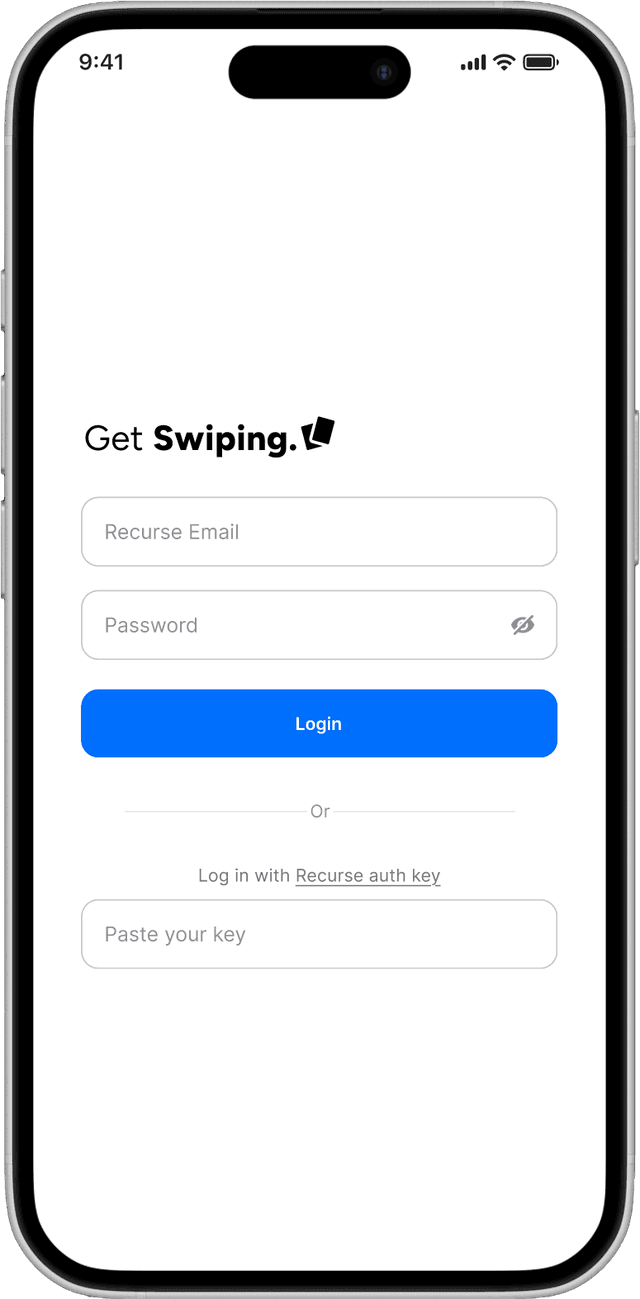


Problem
Members and alumni of The Recurse Center are often looking to pair together on coding projects or challenges. This is an integral part of a batch at Recurse.
Current Solution
Projects are shared in the Zulip messaging platform. Each project lives in a separate discussion thread.
- There are a lot of conversations to sift through, so projects get lost.
- There is no standard to follow when uploading or finding information about a project. Important details get left out, or buried in paragraphs.
Recurser Needs
- Explore what others are working on.
- Share their own projects.
- Track progress of projects that excite them.
| Pain Point | Explanation | Solution |
|---|---|---|
| Zulip Integration | The Recurse Center leverages Zulip as its communication hub for projects, which we want to preserve in order to minimize friction and confusion. | Create a Zulip Swipe bot that makes each user a Swipe channel on Zulip and manages subscriptions based on saved projects in their Swipe user profiles. |
| Clutter | Inactive projects cause clutter. | Project owners set expiration dates, upon which the projects are removed from the stack. |
| Archive Access | Users may want to see older projects. | Users can filter for or against expired projects in an "All Projects" Tab. |
Interviews
I spoke with Recursers about what they look for when considering a project.
Recursers want to know:
- Languages and tech stack
- The project's goal and where it currently stands in relation to the goal.
Prototyping
Project cards are the main component of this app. I kept true to the most relevant pieces of information that Recursers want to see, in order to avoid clutter and friction. Each card summarizes the project's tech stack, goals, and timeline in a way that's easy for Recursers to parse.
Explore Projects
The Swipe tab contains the main feed, where Recursers get exposure to projects that others are working on. The swiping mechanism is an amusing yet efficient way to engage with projects.



The swipe mechanism is inspired by Tinder, but rejecting a Recurser's project feels unsupportive. Instead of swiping in a specific direction to reject, users tap the heart to save projects, and swipe the card off the screen in any direction to see the next project. No rejection necessary.
The All Projects tab allows users to find specific projects using search and filters. From here, click on any project to view details and save the card.
Share Projects
The Profile tab is where users upload, delete, and edit their own projects.
Create card
Delete card
When designing the Create card and Edit card views, I wanted to decrease friction as much as possible specifically for users who have enough information to create and edit projects.
Edit card
Projects can be saved as drafts. These are hidden from users' card stacks and the All Projects tab. Drafts are stored in the Profile tab with other cards.
Track Projects
The Liked tab stores cards saved by the user. Here, the user can manage their saved projects.
Next steps
Notifications
When saved cards are updated by project owners, users should be notified of the update.
Chat interface
Swipe can expand to include a chat interface, to migrate pair-programming communications from Zulip onto Swipe.
Profile View
We can also add a Recurser Profile view, so users can see the profiles of project owners. The Recurse Center has its own API endpoint that we call for login information and user profile pictures, but we can also retrieve more information to display a more complete Recurser profile.
Settings Page
It would probably include a log out button and notifications toggle. Each user can only sign in with their own Recurse email or authentication key. Once logged in, users ideally should not be frequently logged out, so as to avoid friction.